
01-10-2009, 11:00 AM
|

|
|
|
رقـم العضويــة: 365
تاريخ التسجيل: Sep 2008
المشـــاركـات: 94,808
نقـــاط الخبـرة: 85
|
|
 Sothink SWF Decompiler 4.5 شرح البرنامج الرابع من سلسلة برامج شركة Sothink مع النورس™
Sothink SWF Decompiler 4.5 شرح البرنامج الرابع من سلسلة برامج شركة Sothink مع النورس™

Sothink SWF Decompiler 4.5
مع النورس™ أخوكم



 8.71 MB
8.71 MB
 v4.5
Build 81208
v4.5
Build 81208
 
البرنامج رائع جدا جدا ويظهر لك من خلال الجوائز التي حصدها
انه برنامج لا يستاهن به. طبعا وظيفة البرنامج الاساسية هي تحويل
ملفات الـ Showckwave flash الى ملفات فلاش المعروفة (fla)
. لكن هناك ايضا وظائف اخرى ثانوية للبرنامج منها تشغيل ملفات
Showckwave flash
كذلك يقوم البرنامج بتصدير اي عنصر من عناصر ملف
Showckwave المراد تحويله بحيث تجده لوحده منفصلا عن بقية
عناصر الملف الاساسي اي انه يفكك الملف الاساسي الى عناصره
الاساسية التي يتكون منها ومن ثم تستطيع حفظ اي عنصر مستقلا.
البرنامج يدعم كلا من Flash CS3 9.0 و Action****** 3.0
كما وأن البرنامج يستطيع تصدير اكثر من ملف دفعة واحدة،
ويتيح لك اختيار اصدار الفلاش الناتج والذي قد يحتوي احيانا على رابط لصفحات الانترنت.
يتيح لك أيضا تصدير ملفات الصوت الى اي صيغة تختار MP3,WAV
والصور الى JPEG, BMP أو PNG.
كما وانه يدعم صيغ exe المعروفة
اقتباس:
Sothink SWF Decompiler is a professional tool to convert SWF to FLA and extract elements from SWF into variable formats; and exporting multi-file simultaneously are supported. Compatible with all Flash versions including Flash 6, Flash 7, Flash 8 and Flash CS3 (9.0). Supports both Action****** 2.0 and 3.0. After the converting, you can get the completed FLA file including linkages, components, *.as, etc.
With SWF Decompiler, you can extract any element of the Flash movie into SWF, FLA or their common format, such as shapes, morph shapes, images, sounds, videos, frames, fonts, ****s, buttons, sprites and Action******s. E.g. you can extract Action****** as AS or BIN file, get sounds as MP3 or WAV, images as JPEG, BMP or PNG, videos as FLV, shapes as GLS, etc. Both standard SWF and EXE (Flash project) files are supported.
Sothink SWF Decompiler provides a user-friendly interface (like Office 2007). A built-in player enables you to preview the movie and every element before exporting. A thumbnail view and navigation bar in the preview window enable you to pick element easily. And the interface layout can be customized to meet your needs.

















 بالنسبة للفايرفوكس بعد تثبيت الاداة ستجد البرنامج في قائمة Tools
بالنسبة للفايرفوكس بعد تثبيت الاداة ستجد البرنامج في قائمة Tools
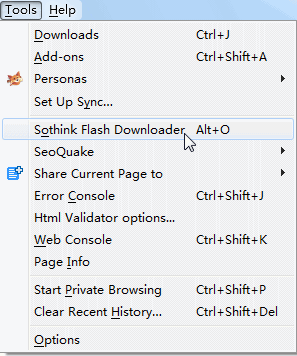
بالنسبة للانترنت اكسبلورر بعد تثبيت الاداة ستجد البرنامج في شريط الادوات

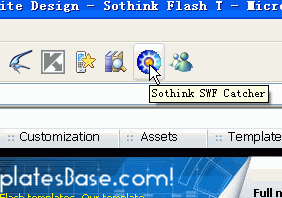 تظهر معك هالنافذة اختار حفظ ومكان الحفظ
تظهر معك هالنافذة اختار حفظ ومكان الحفظ

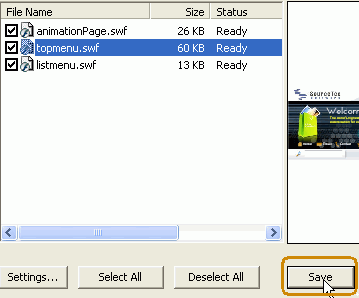
|